Sign Up Today!
「申し込み」または上の画像をクリックすると以下の画面が出ますので「Sign Up Today!」をクリックしてください。
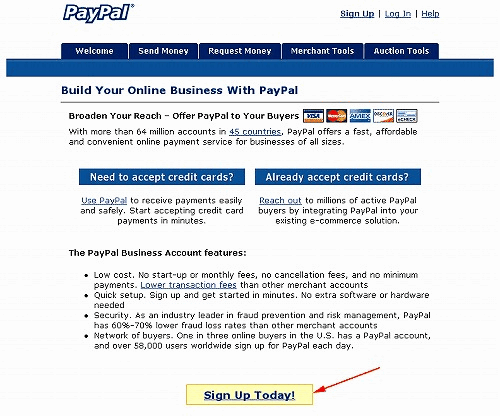
「Personal」を選んで「JAPAN」を選択し「Continue」をクリックしてください。
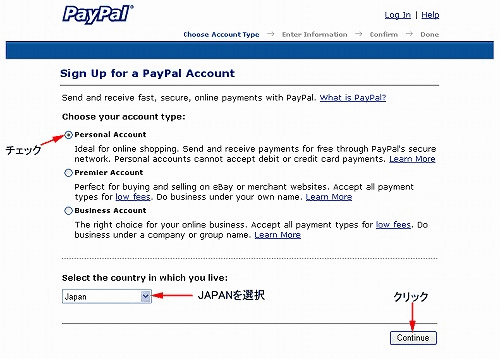
個人情報の記入
記入してください。すべて半角英数です。
例)
郵便番号:123-4567
住所:東京都中央区銀座5−6−10 いろはアパート101号
氏名:山田太郎
電話:03−1234−5678
(電話番号の前に必ず国番号81、市外局番の0は記入しないでください)
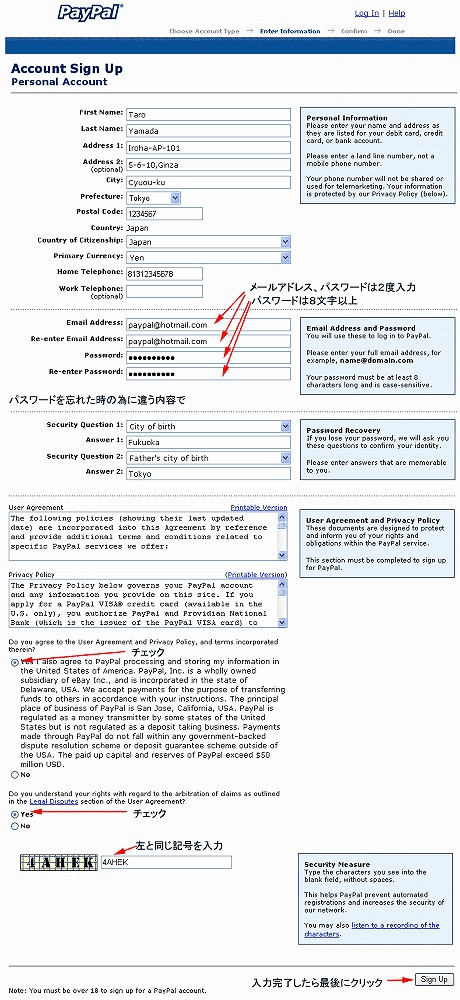
確認のメール
すぐ以下のようなメールが届きます
青い部分をクリックします
Dear ****** ******,
You're almost done signing up for PayPal!
To activate your account and confirm ownership of this email address,
you'll need to click on the following link and enter your password:
https://www.paypal.com/row/ece/cn=1***3262***036***51*&em=*****%40*******%2eco%2ejp
If your email program has problems with hypertext links, you may also
confirm your email address by logging in to your PayPal account. Click on
the "Confirm email" link and then enter the following confirmation number:
****-****-****-****-****
If you need help, please contact customer service at:
https://www.paypal.com/row/ewf/f=act_email
Thank you for using PayPal!
The PayPal Team
Please do not reply to this e-mail. Mail sent to this address cannot be
answered. For assistance, log in to your PayPal account and choose the
"Help" link in the header of any page.
PayPal Email ID ******
Security Advisory: When you log in to your PayPal account, be sure to open
up a new web browser (e.g. Internet Explorer or Netscape) and type in the
PayPal URL (https://www.paypal.com/row/) to make sure you are on a secure
PayPal page.
----------------------------------------------------------------
PROTECT YOUR PASSWORD
NEVER give your password to anyone and ONLY log in at
https://www.paypal.com/. Protect yourself against fraudulent websites by
opening a new web browser (e.g. Internet Explorer or Netscape) and typing
in the PayPal URL every time you log in to your account.
----------------------------------------------------------------
パスワードの入力
パスワードを入力してConfirmをクリックしてください
Continueをクリックして完了です
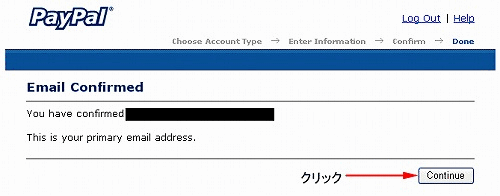
お疲れ様でした。
